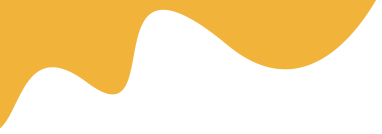Activating eSIM on Your Xiaomi Device: A Comprehensive Guide
eSIM technology offers a convenient way to manage multiple mobile plans without the need for physical SIM cards. For Xiaomi users, understanding how to install and activate an eSIM can significantly enhance your device's connectivity capabilities. This guide provides a detailed walkthrough of the process, ensuring a smooth and hassle-free experience.
Prerequisites for eSIM Activation on Xiaomi
Before diving into the installation process, ensure the following prerequisites are met:
- eSIM Compatibility: Verify that your Xiaomi device supports eSIM functionality. Check the device specifications or consult Xiaomi's official website for compatibility information.
- Carrier Support: Confirm that your mobile carrier supports eSIM activation for your Xiaomi device. Not all carriers offer eSIM services, so it's crucial to check beforehand.
- Stable Internet Connection: A stable Wi-Fi or mobile data connection is required to download and activate the eSIM profile.
- QR Code or Activation Code: Obtain the eSIM activation QR code or activation code from your mobile carrier. This is essential for initiating the installation process.
Step-by-Step Guide to Installing and Activating eSIM on Xiaomi
Follow these steps to successfully install and activate an eSIM on your Xiaomi device:
Step 1: Accessing eSIM Settings
- Open the Settings app on your Xiaomi device.
- Navigate to SIM cards & mobile networks or a similar option, depending on your MIUI version.
- Look for an option related to eSIM or Add mobile plan. The exact wording may vary.
Step 2: Adding the eSIM Profile
- Select Add mobile plan or the eSIM option.
- Choose the method for adding the eSIM profile. Typically, you'll have two options:
- Scan QR Code: Select this option if you have a QR code provided by your carrier. Use your device's camera to scan the QR code.
- Enter Activation Code: If you have an activation code, select this option and manually enter the code provided by your carrier.
Step 3: Completing the Installation
- After scanning the QR code or entering the activation code, your Xiaomi device will begin downloading the eSIM profile.
- Follow the on-screen prompts to complete the installation process. This may involve confirming your choice and setting preferences for the eSIM.
- Once the installation is complete, your device will display a confirmation message.
Step 4: Configuring eSIM Settings
- Go back to the SIM cards & mobile networks settings.
- You should now see the newly added eSIM profile listed.
- Tap on the eSIM profile to configure settings such as preferred network type, data roaming, and calling preferences.
- Assign labels to your SIMs for easy identification (e.g., "Work eSIM," "Personal SIM").
Troubleshooting Common eSIM Activation Issues on Xiaomi
While the eSIM installation process is generally straightforward, you may encounter some issues. Here are a few common problems and their solutions:
- QR Code Issues: If your device fails to scan the QR code, ensure that the code is clear and well-lit. You can also try adjusting the camera focus or manually entering the activation code.
- Activation Errors: If you receive an activation error message, contact your mobile carrier to verify that the eSIM is properly provisioned and activated on their end.
- Network Connectivity Problems: If you experience network connectivity issues after installing the eSIM, check your APN settings and ensure that they are correctly configured for your carrier.
Benefits of Using eSIM on Xiaomi Devices
Activating eSIM on your Xiaomi device offers several advantages:
- Dual SIM Functionality: Use two different phone numbers on one device without needing two physical SIM cards.
- Easy Switching: Switch between mobile plans easily, especially useful for travelers.
- Compact Design: eSIMs contribute to sleeker device designs by eliminating the need for a physical SIM card tray.
Conclusion
Installing and activating an eSIM on your Xiaomi device is a simple process that can significantly enhance your mobile connectivity. By following the steps outlined in this guide, you can seamlessly transition to eSIM technology and enjoy its many benefits. Always ensure that your device and carrier support eSIM functionality to avoid any compatibility issues.