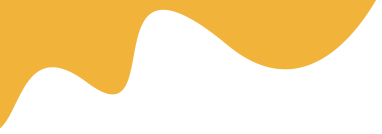No, your eSIM QR code contains sensitive information and should be kept secure, just like a password.


No, your eSIM QR code contains sensitive information and should be kept secure, just like a password.
Embarking on your journey with eSIM technology can be exciting and convenient. This guide is designed to help first-time users smoothly transition from traditional SIM cards to the modern eSIM experience. Whether you're upgrading your phone or setting up a new device, understanding the initial steps will ensure a seamless process.
eSIM, or embedded SIM, offers significant advantages over physical SIM cards. It allows you to activate a mobile plan without the need for a physical card, making switching carriers and managing multiple plans easier than ever. This digital approach reduces clutter, enhances security, and supports a cleaner device design.
Before you begin, make sure your device supports eSIM functionality. Most flagship devices from recent years offer this, but it's essential to verify. Refer to your manufacturer's website or device settings to confirm compatibility.
If your device is locked to a specific carrier, you may not be able to use eSIM services from other providers. Check your device's lock status and, if necessary, request an unlock from your current carrier.
Before making any changes to your device's connectivity settings, back up your important data. This ensures your information is safe if you need to reset or update your device during the process.
Not all carriers support eSIM activation, so it's important to research your options:
Some carriers allow you to purchase and activate an eSIM instantly online, while others may require a visit to a retail store or sending a request through their app.
While each carrier may have its own activation procedure, the process typically involves these general steps:
Once activated, your device should connect to your new mobile network within a few moments.
After activating your eSIM, you can use your device as normal. You might notice:
Now that your eSIM is active, explore your device’s settings to manage your new plan, set your default line for calls and data, and configure preferences for travel or work. Enjoy the freedom that comes with digital connectivity and stay informed about updates from your carrier for enhanced features.
Check your device compatibility, ensure it's unlocked, and back up your data before starting the eSIM setup.
Read MoreYes, eSIM technology allows you to change carriers by downloading a new eSIM profile, often without needing a physical SIM card.
Read MoreYou may need to re-download your eSIM profile or request a new activation code from your carrier after a reset.
Read MoreNot all carriers support eSIM yet, so it's important to check with your provider before starting the process.
Read More